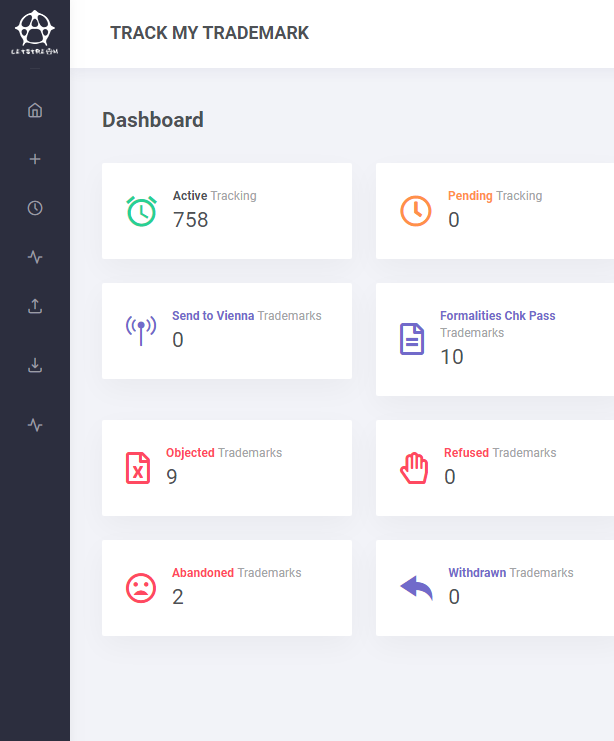How to check the status of your trademark
Trademarks help businesses to protect the quality they are offering under a particular name to be protected from being used and misused by others. One can check about Trademark applications status online on government portal by following these simple steps:
Steps:
- Go to https://ipindiaonline.gov.in/eregister/eregister.aspx
- Click on Trade mark Application/ Registered Mark
- Select the Search Option National/IRDI Number
- Enter Trade Mark/Application Number & Enter the captcha
- After clicking on view button status of your application will display on your screen.
The various kinds of Status to a trademark application are as follows:-
Status: Send to Vienna codification
This step is applicable for only non-text trademark application that contain logo or artwork. When a trademark application for encompasses logo /figurative elements is filed, a Vienna Code is assigned to it.The Vienna codification is done by the Registry, enabling trademark searches to be conducted for logos/ artworks.
Status: Formalities Chk Pass
When the Indian Trade Mark Registry receives an application for a trademark,The first step which is followed by the authorities to check whether the correct document has been filed with the application or not. Whether the POA has been uploaded (if filed through an agent).When all the basic filing requirements for trademark registration are passed, then the status of application changed to “Formalities Chk Pass”. In case these basic requirements are not fulfilled, the status could be reflected as “Formalities Chk Fail”.
Status: Marked for Exam
When the trademark application is assigned to an Examiner for issuance of examination report, then the status of application changed from “Formalities Chk Pass” to “Marked for Exam”.The trademark application is scrutinised by the examiner to check whether the trademark can be accepted to be published in the Trade Marks Journal. The following checks are done in the examination process:
- Whether the prescribed manner has been adhered to while filling the application.
- Whether any similar/same/trademark in respect of similar/same service/goods is there on record.
- Whether the trademark that has been applied for can be accepted for registration under the Trade Marks Act 1999.
- Whether any condition, limitation or restriction is required to be imposed.
The Examiner will then issue a consolidated ‘Examination Report’ which mentions the objections, if any; or accepts the application.
Status: Objected
If the Examiner /Registrar raises objections in the Examination Report, the status of your trademark application will show as “Objected”. After the application is scrutinized, objections may be raised by the Examiner/Registrar under the Trade Marks Act Sections 9 and 11.For Example, Objections are likely to be made under Section 9, when the Examiner/ Registrar considers the trade mark to be descriptive of generics/laudatory/goods indicating nature or quality of the goods.
Section 11 objections are made by the examiner/ Registrar when there is a similar/ identical trademark in respect of similar/identical services/goods already on record in the Trade Mark Registry. In such a case, the Examiner/ Registrar issues a computer generated Search Report which comprises the list of conflicting marks.
Status: Exam Report Issued
The trademark status will show as “Exam Report Issued” if the trademark application is accepted for publication and is due for publication in the Trade Marks Journal. This status is used to indicate that the trade mark has been accepted in the initial examination report, or after the objections have been overcome by the applicant by way of a written submission or a hearing.
Status: Refused
If Examiner/Registrar has not been satisfied after hearing or considering the applicant’s response to an examination report will refuse the trademark application. The Registry update the status of Application as “Refused”.The trademark status could also show as “Refused” in case a third party is successful in opposing against the registration of the trade mark.
An appeal can be filed for refused application under Section 91 of the Trade Marks Act with the Intellectual Property Appellate Board (IPAB) within 3 months.
Status: Advertised Before Accepted & Advertised and Accepted
When Trademark application is accepted by Indian Trade Mark Registry, the status of application will show as advertised before accepted. The Purpose of this status is to inform the general public about the trademark application received by Registry. This status allows any third party to oppose the trademark application within 4 months from the date of the advertisement in the journal.If no objection received within given period of time, the trademark status then changes to “Advertised and Accepted”
Status: Opposed
In case after the advertisement of the trade mark, a third party files an opposition to the registration of the trade mark within 4 months from the date of advertisement then the trademark status of application will changed from “Advertised Before Accepted” to “Opposed”.A third party usually files an opposition when there is a similar trademark published in the Journal or if the trade mark is alleged to be non-distinctive.
This notice is served on the applicant which states the grounds on which the opposition is based. It is necessary to file a counter statement by the applicant within 2 months from the date of receipt of the notice of opposition. The trademark application is “Abandoned” if no counter statement is received by the Registry within the given period.
Status: Withdrawn
The trademark status will show as “Withdrawn” if the applicant files a request to withdraw the application voluntarily. In a few cases, the applicant may withdraw the application when the Hearing Officer fails to accept the trademark.
Status: Removed
The trademark has been removed from the trademark registry. The mark is no longer trademarked.
Status: Registered
When the trade mark status shows as “Registered” it means the trade mark registration certificate has been issued by the Registrar. After this the applicant becomes the registered owner and is then entitled to use the ® symbol next to its trademark. Under the present Act, a registration is valid for 10 years from the date of application and should be renewed every 10 years before its expiry.How to check the status of trademark?
Step 1: Access IPINDIA Website
The most recent and up to date information on a trademark application can be found on the IPINDIA website.Trademark Status Check – Step 1

The user is directed to the E-register main page with four options.
- Trademark Application/Registration Mark
- Trademark Indexes
- Receipt/Acknowledgement for Postal Application
- Track Legal Certificate Requests
Step 2: Select National/IRDI Number
Select National/IRDI Number radio button to continue.
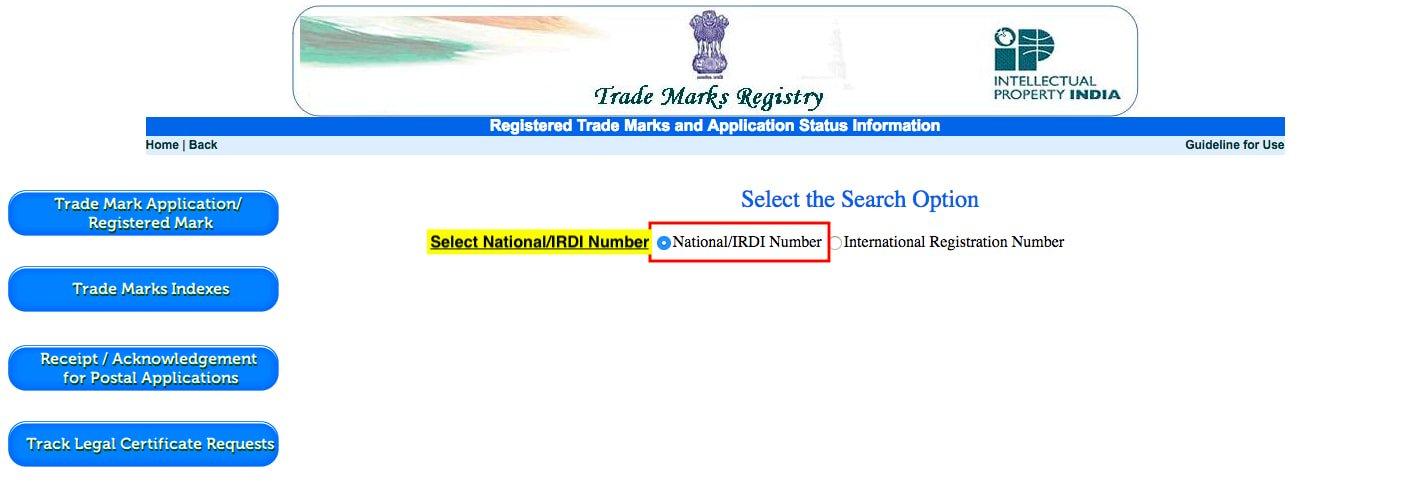
Step 3: Provide Trademark Application Number
Provide trademark application number and complete the CAPTCHA.
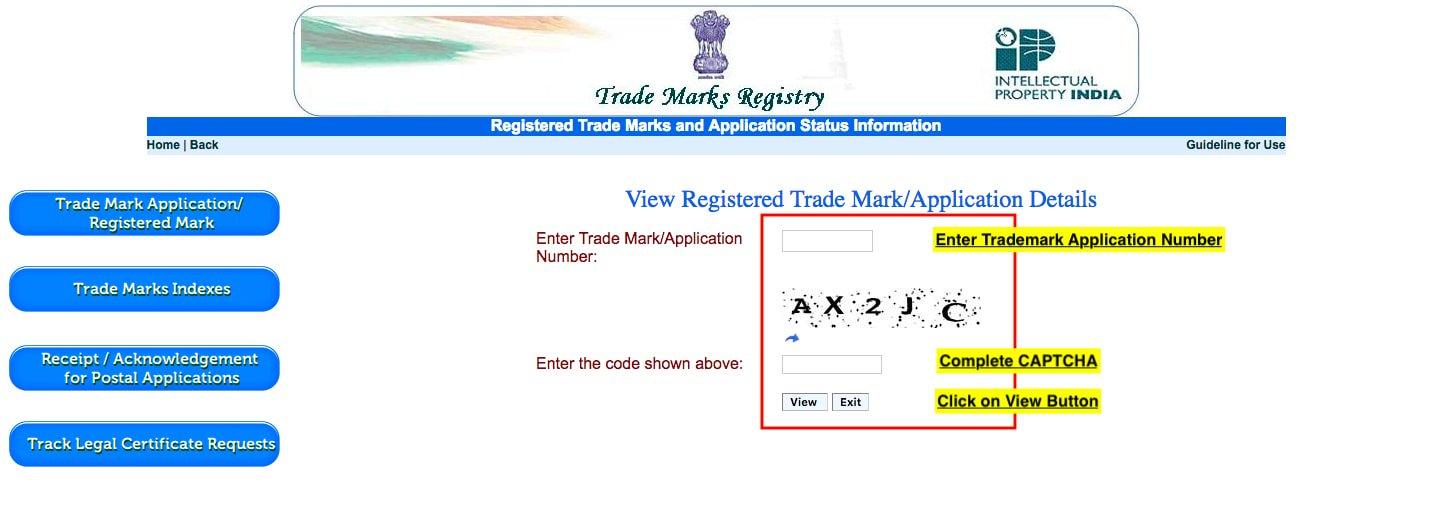
Step 4: View Trademark Application Information
On completing the captcha code, the system will return the most up to date trademark application information along with a list of all documents filed with the trademark application.
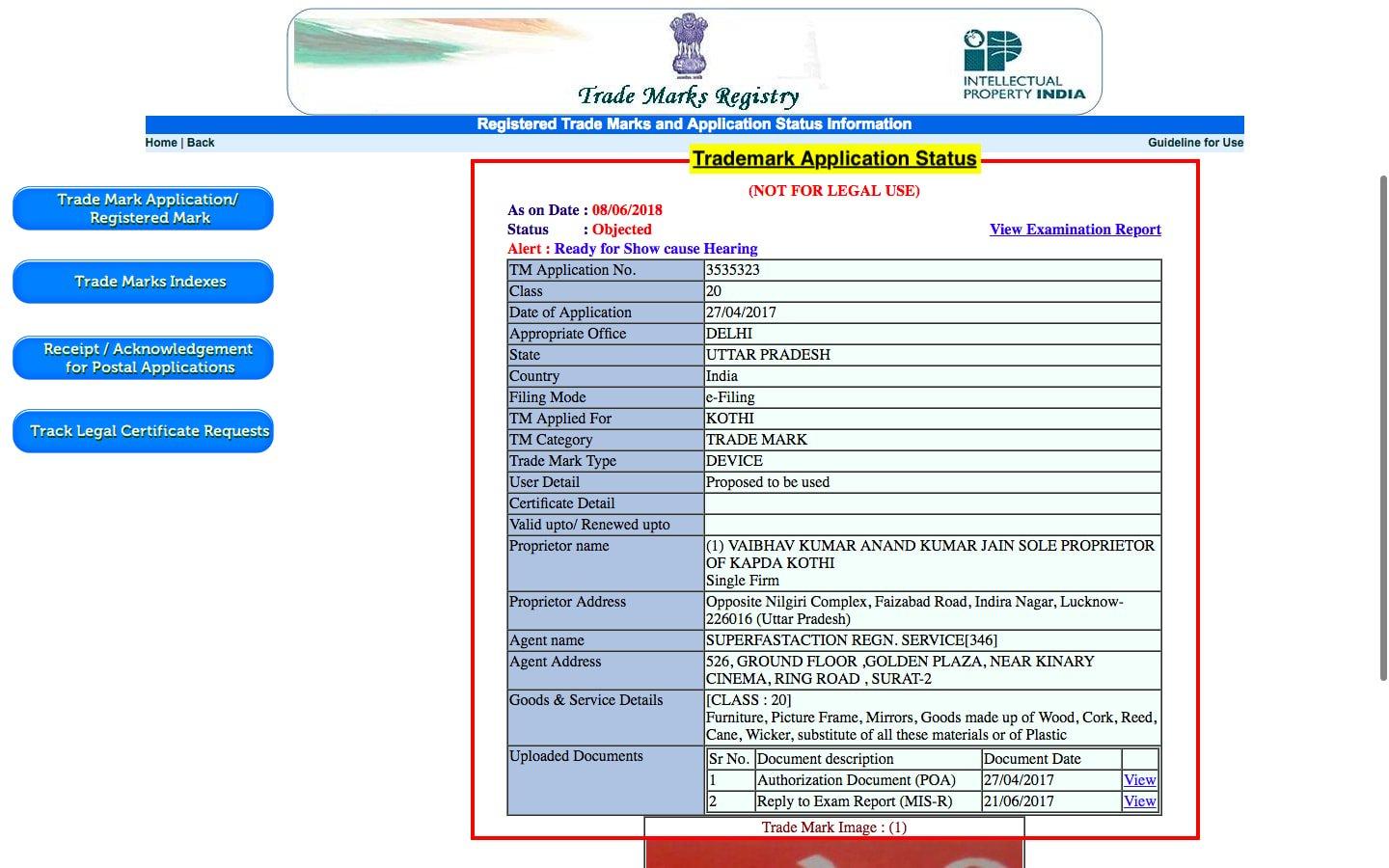
The trademark database contains all the trademarks applications submitted to the Trademark registrar in India including registered, applied, objected and expired trademarks. A trademark search of the trademark database will provide the user with valuable information relating the trademark search query.